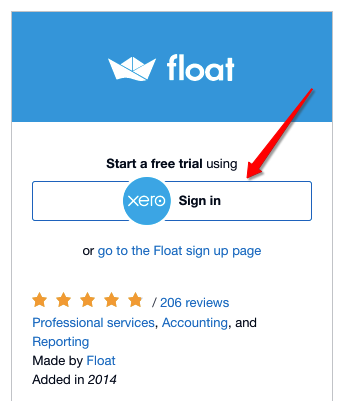We’re thrilled to be able to offer our new and existing users the ability to sign into Float using Xero’s single sign-on feature!
Announced at Xerocon Brisbane 2019 by GM of the Xero Ecosystem, Nick Houldsworth, this new streamlined way to connect your Xero account to Float will save you time whilst keeping still keeping your data secure.
Xero has called this new feature the single sign-on with hundreds of possibilities, and with over 800 apps available on the app store, it certainly seems to be true. But for now, Float is just one of a handful of apps that’s taken to leap to integrate with this new way of logging in with one password, securely.
The benefits of Xero’s single sign-on
Over the past few years, there’s been a significant increase in the use, and availability, of password managers. But they’re still not mainstream, and far from being the norm.
Most businesses still have spreadsheets full of passwords, or even worse, the dreaded sticky notes stuck to computer screens and notebooks.
We’ve all been at the mercy of the ‘Forgotten Password’ button. Some more than others. But cycling through three or four different possible passwords for each app, social network, and operating system can get pretty tedious pretty fast.
Xero’s single sign-on is a big way towards solving this issue. With just the one password to remember, there’s less of a chance you’ll be locked out of Xero, and your favourite apps.
Also, with the knowledge that you know exactly how to log into Xero and your connected apps (and how many exclamation points go after your first pet’s name), you’re more likely to log out more frequently, so your data will always be secure.
But what exactly are the benefits for Float’s new and existing customers?
Benefits for Float’s new and existing users
New and existing Float users will benefit from the new single-sign-on connection to Xero.
If you’re a new Float user, you’ll be able to access Float by simply using your Xero account credentials. For those already using Float, you’ll be able to log in securely with your Xero credentials.
To find out more about how to log into Float using your new Xero single sign-on, look no further!
How to log into Float as a new user with your Xero single sign-on
You can find the Single Sign-On button on Float’s page on the Xero App Marketplace.
From there, you’ll be taken to your first step of connecting Float to your Xero account. Simply sign in to your Xero account with your credentials when prompted. Your log-in will remain secure, and Float will not have access to your password.
After logging in, you’ll be taken to a page to allow you to confirm the connection between Xero and Float. From here, simply click ‘Allow Access’.
And, Voila! Float will be connected with your Xero account, and you will have created a secure connection in just a few quick and simple steps.
The following steps will take you through the set-up process of Float, including our in-built onboarding journey, to allow you to get set-up in no time and to explore everything that Float can offer.
Using Xero’s single sign-on as a current Float user
If you’re already a Float user and you wish to sign in to Float using your Xero credentials, it couldn’t be easier.
Simply go to the Float log-in page, and click the button labelled ‘Sign in with Xero’.
We’re more than sure that Xero’s single sign-on system will benefit so many of our customers, both existing and new. But if you have any questions about how it works, please don’t hesitate to reach out! Contact support@floatapp.com for more information.
For now, though, why not test it out?! Log in to Float here, or check out our listing on the Xero App Marketplace and give Xero’s single sign-on a whirl.