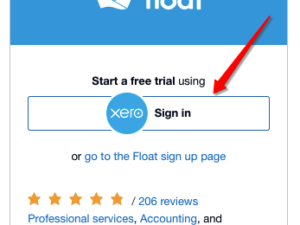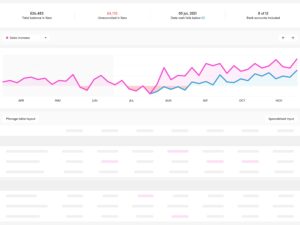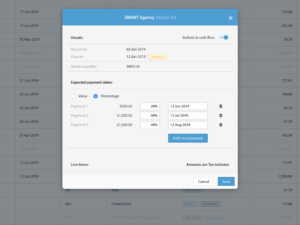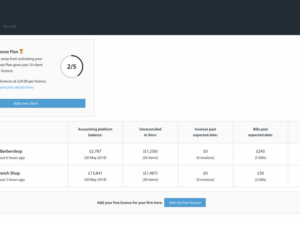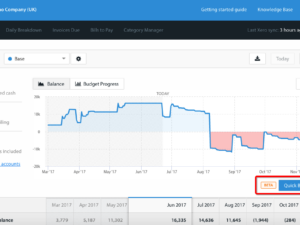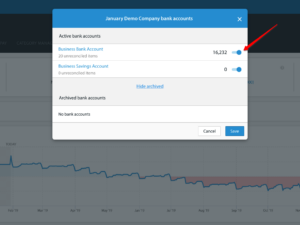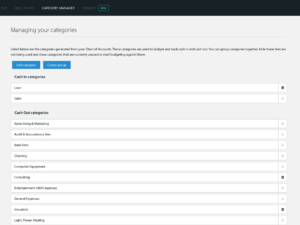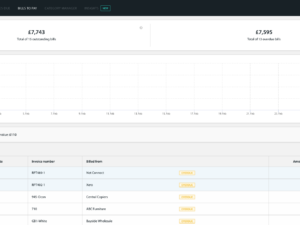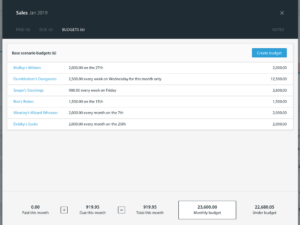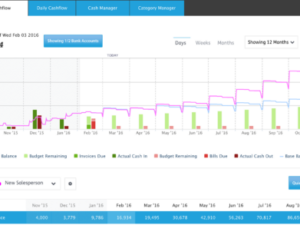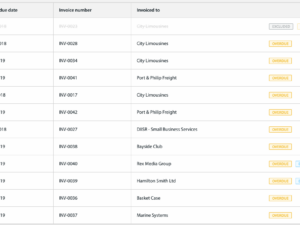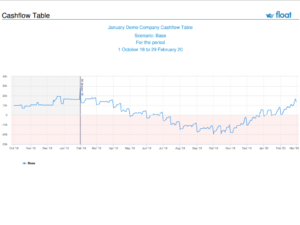We’re thrilled to be able to offer our new and existing users the ability to sign into Float using Xero’s single sign-on feature! Announced at Xerocon Brisbane 2019 by GM of the Xero Ecosystem, Nick Houldsworth, this new streamlined way to connect your Xero account to Float will save you time whilst keeping still keeping […]