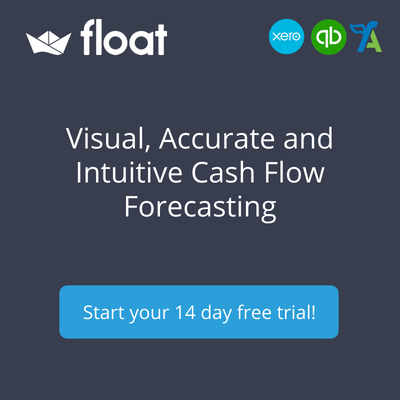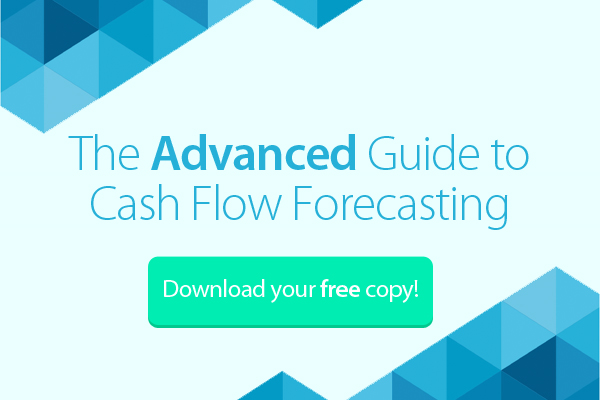Hands up if you recognise the process of; receiving an invoice, getting it to your bookkeeper, making sure it’s entered into your accounts, filing the invoice and then storing it for several years…
And hands up if you think this is a bit tedious…
Well good news! It doesn’t have to be that way! Because Receipt Bank is changing the way things are done.

How Receipt Bank Makes Handling Accounts Payable Easier
You probably receive bills, invoices and receipts in a variety of formats: in the body of emails, as attachments and as hard copies. With Receipt Bank, it doesn’t matter about the format. You send them your documents, they will extract the key data and then publish it directly into your accounting software.
No faffing around with printing and collating paper copies… Send it all in, they normalise the data and put it in your accounting system.
How to Send Your Documents to Receipt Bank
Received an invoice by email? Forward it to them. Got a bill in the post? Scan it and upload it from your computer. Got a receipt? Take a picture on your phone and upload it through the mobile app. They’ve got an integration with Dropbox. Heck! You can even post the documents to them!
How Receipt Bank Helps with Compliance
These guys keep the original digital documents you send in and archive them for 7 years which means you have single, fully-catalogued audit trail. So they don’t just handle your documents, they effortlessly file them for you too.
How Receipt Bank Saves You Time
We all know that manual data entry is error-prone and time-consuming. Add onto that the amount you pay your bookkeeper just to chase you for your documents and you’ve got a fairly serious overhead. Automation means this data transfer is quick, easy and accurate.
And the hours saved every week means your bookkeeper can spend less time nagging, and much more time-solving problems and providing systems and processes to improve the way your finances run.
How Receipt Bank Helps with Cash Flow Management
If you don’t have clear sight of your accounts payable (A/P), you have no way of knowing how much cash will be flowing out of your business over the coming weeks. The sooner you can log the details of your A/P, the sooner you have a realistic picture of the short-term future of your business.
So if you push your data into Receipt Bank, Receipt Bank will update your accounting package and your accounting package will update Float.
All this means that Receipt Bank helps you achieve three really important things:
- It helps you process your A/P quicker, more efficiently and more accurately
- Filing and archiving your documents makes you more compliant for less effort
- It helps you maintain a really up-to-date data set to aid cash management and business planning
Receipt Bank integrates with loads of other business applications and pricing starts from £10 (US$15) per month.
Looking for other Xero add-ons?
Check out our list of the best 10 Xero add ons here!