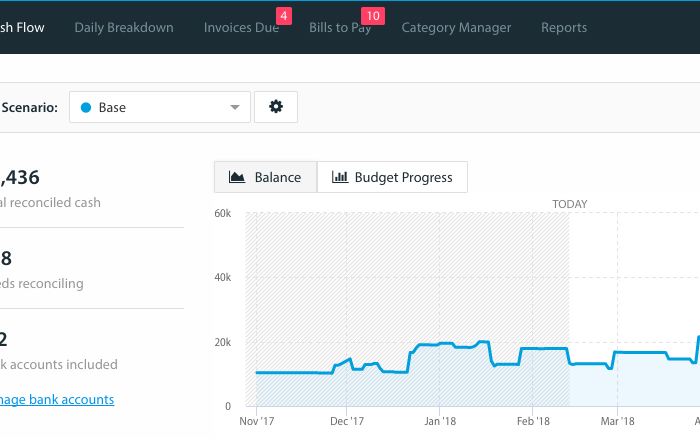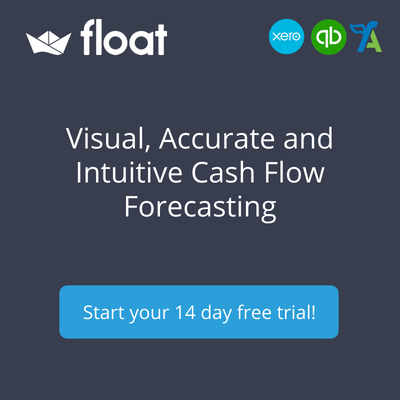Wondering why your cash flow forecast looks off? Or how that overdue bill snuck up on you and put you in a bind? Or ever just logged in to Float and wondered ‘where do I start’? You’re not alone. That’s why we’ve released notifications within Float to let you know when you’ve got overdue bills or invoices, so you can make sure your cash flow forecast is as accurate as it can be. When you log into Float, you’ll see red badges on ‘Bills to Pay’ or ‘Invoices Due’ like this:
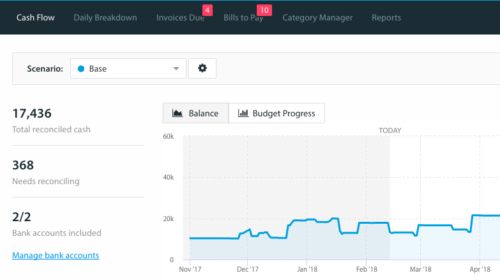
You’ll also see the value of those overdue items from within Invoices Due and Bills to Pay when you click on either page. This helps you understand the impact that this can have on your current cash balance in Float – for overdue items, Float has to assume that they will be paid out/paid in today, as we don’t know what the expected future payment date is.
![]()
Notifications were one of a bunch of ideas that came out of idea /sketching sessions we had, that everyone at Float took part in. We wanted to try and find some quick fix solutions that could be really useful to users – the low hanging fruit. The problem we were trying to solve was simple – how can we help users be more aware of overdue bills/ invoices while helping to them ensure their cash flow forecast is as accurate as it can be?
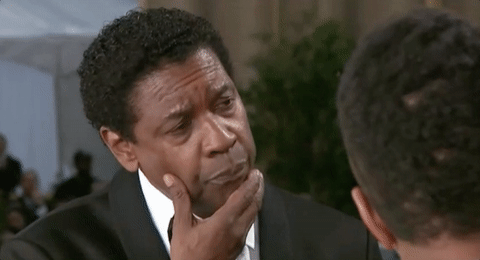
Our thinking is that if we can make users more aware of overdue items, they’ll be more motivated to keep on top of their bills/ invoices, resulting in shorter cash collection time, and a better cash balance. This has the added benefit of keeping the expected payment dates on bills/invoices up to date in Float, resulting in a more accurate cash flow forecast.
We also wanted to solve another problem with Float; in the current version, there’s no clear indication of what has changed, and what needs your attention. So this is the first step towards helping users easily see what they need to action, each time they come back to Float.
Our UX designer Jamie created a simple, clickable prototype that we could use to test the idea with a mix of existing users, and people who had never seen Float before. We wanted to learn whether or not people would notice the badge, understand what the notification meant, and what they would do next. Luckily, we weren’t re-inventing the wheel, so for most people it was motivation to click through and see what they needed to do.
What we learned was that they understood that the overdue items required attention – which is exactly what we hoped. We also learned more about the actions people would take next – changing payment dates and/or excluding invoices/bills. Turns out, there are ways we could make those actions even easier to complete. We won’t be tackling this as part of the notifications release, but it was still an unexpected, and useful, thing to learn.
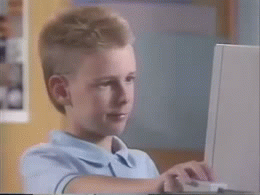
The first release will be a fairly stripped back version of notifications – we deliberately chose to focus on the simplest solution to allow us to get it in the hands of real users as soon as possible, so we could learn how people interact with them. Over time, we’ll also look at other ways we can help users be aware of other things that need their attention, such as when a budget is exceeded. Feel free to drop me a line at kieran@floatapp.com and let me know what you think, how it could be more useful for you, or if you’ve got any other feedback about Float.
To find out more about how to use Float and how the notifications feature can help you understand your cash flow sign up to a free webinar today!