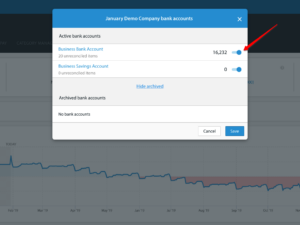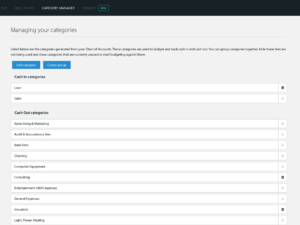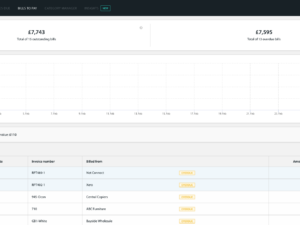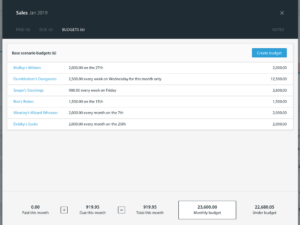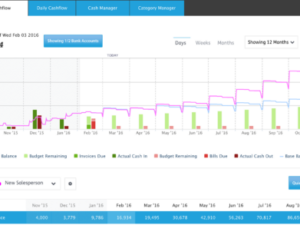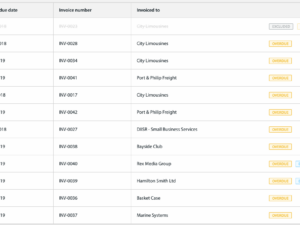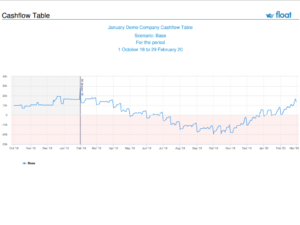Hands up if you recognise the process of; receiving an invoice, getting it to your bookkeeper, making sure it’s entered into your accounts, filing the invoice and then storing it for several years… And hands up if you think this is a bit tedious… Well good news! It doesn’t have to be that way! Because […]